|
User talk:Odisha1/Archive 11
Editing News #2—2016Editing News #2—2016 Read this in another language • Subscription list for this multilingual newsletter  It's quick and easy to insert a references list. 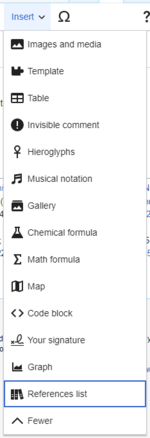 Place the cursor where you want to display the references list (usually at the bottom of the page). Open the "Insert" menu and click the "References list" icon (three books). If you are using several groups of references, which is relatively rare, you will have the opportunity to specify the group. If you do that, then only the references that belong to the specified group will be displayed in this list of references. Finally, click "Insert" in the dialog to insert the References list. This list will change as you add more footnotes to the page. You can read and help translate the user guide, which has more information about how to use the visual editor. Since the last newsletter, the VisualEditor team has fixed many bugs. Their workboard is available in Phabricator. Their current priorities are improving support for Arabic and Indic scripts, and adapting the visual editor to the needs of the Wikivoyages and Wikisources. Recent changesThe visual editor is now available to all users at most Wikivoyages. It was also enabled for all contributors at the French Wikinews. The single edit tab feature combines the "Edit" and "Edit source" tabs into a single "Edit" tab. It has been deployed to several Wikipedias, including Hungarian, Polish, English and Japanese Wikipedias, as well as to all Wikivoyages. At these wikis, you can change your settings for this feature in the "Editing" tab of Special:Preferences. The team is now reviewing the feedback and considering ways to improve the design before rolling it out to more people. Future changesThe "Save page" button will say "Publish page". This will affect both the visual and wikitext editing systems. More information is available on Meta. The visual editor will be offered to all editors at the remaining "Phase 6" Wikipedias during the next few months. The developers want to know whether typing in your language feels natural in the visual editor. Please post your comments and the language(s) that you tested at the feedback thread on mediawiki.org. This will affect several languages, including: Arabic, Hindi, Thai, Tamil, Marathi, Malayalam, Urdu, Persian, Bengali, Assamese, Aramaic and others. The team is working with the volunteer developers who power Wikisource to provide the visual editor there, for opt-in testing right now and eventually for all users. (T138966) The team is working on a modern wikitext editor. It will look like the visual editor, and be able to use the citoid service and other modern tools. This new editing system may become available as a Beta Feature on desktop devices around September 2016. You can read about this project in a general status update on the Wikimedia mailing list. Let's work together
If you aren't reading this in your preferred language, then please help us with translations! Subscribe to the Translators mailing list or contact us directly, so that we can notify you when the next issue is ready. Thank you! Whatamidoing (WMF) (talk), 21:09, 30 June 2016 (UTC) The Signpost: 04 July 2016
The Signpost: 21 July 2016
The Signpost: 04 August 2016
The Signpost: 18 August 2016
The Signpost: 06 September 2016
The Signpost: 29 September 2016
Editing News #3—2016Read this in another language • Subscription list for this multilingual newsletter • Subscribe or unsubscribe on the English Wikipedia  Did you know that you can easily re-arrange columns and rows in the visual editor? 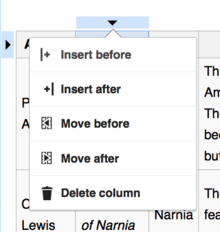 Select a cell in the column or row that you want to move. Click the arrow at the start of that row or column to open the dropdown menu (shown). Choose either "Move before" or "Move after" to move the column, or "Move above" or "Move below" to move the row. You can read and help translate the user guide, which has more information about how to use the visual editor. Since the last newsletter, the VisualEditor Team has mainly worked on a new wikitext editor. They have also released some small features and the new map editing tool. Their workboard is available in Phabricator. You can find links to the list of work finished each week at mw:VisualEditor/Weekly triage meetings. Their current priorities are fixing bugs, releasing the 2017 wikitext editor as a beta feature, and improving language support. Recent changes
Future changesThe visual editor will be offered to all editors at the remaining 10 "Phase 6" Wikipedias during the next month. The developers want to know whether typing in your language feels natural in the visual editor. Please post your comments and the language(s) that you tested at the feedback thread on mediawiki.org. This will affect several languages, including Thai, Burmese and Aramaic. The team is working on a modern wikitext editor. The 2017 wikitext editor will look like the visual editor and be able to use the citoid service and other modern tools. This new editing system may become available as a Beta Feature on desktop devices in October 2016. You can read about this project in a general status update on the Wikimedia mailing list. Let's work togetherDo you teach new editors how to use the visual editor? Did you help set up the Citoid automatic reference feature for your wiki? Have you written or imported TemplateData for your most important citation templates? Would you be willing to help new editors and small communities with the visual editor? Please sign up for the new VisualEditor Community Taskforce. If you aren't reading this in your preferred language, then please help us with translations! Subscribe to the Translators mailing list or contact us directly, so that we can notify you when the next issue is ready. Thank you! Whatamidoing (WMF) (talk) 18:19, 14 October 2016 (UTC) The Signpost: 14 October 2016
Asian 10,000 Challenge inviteHi. The Wikipedia:WikiProject Asia/The 10,000 Challenge has recently started, based on the UK/Ireland Wikipedia:The 10,000 Challenge and Wikipedia:WikiProject Africa/The 10,000 Challenge. The idea is not to record every minor edit, but to create a momentum to motivate editors to produce good content improvements and creations and inspire people to work on more countries than they might otherwise work on. There's also the possibility of establishing smaller country or regional challenges for places like South East Asia, Japan/China or India etc, much like Wikipedia:The 1000 Challenge (Nordic). For this to really work we need diversity and exciting content and editors from a broad range of countries regularly contributing. At some stage we hope to run some contests to benefit Asian content, a destubathon perhaps, aimed at reducing the stub count would be a good place to start, based on the current Wikipedia:WikiProject Africa/The Africa Destubathon which has produced near 200 articles in just three days. If you would like to see this happening for Asia, and see potential in this attracting more interest and editors for the country/countries you work on please sign up and being contributing to the challenge! This is a way we can target every country of Asia, and steadily vastly improve the encyclopedia. We need numbers to make this work so consider signing up as a participant! Thank you. --Ser Amantio di NicolaoChe dicono a Signa?Lo dicono a Signa. 11:27, 20 October 2016 (UTC) The Signpost: 4 November 2016
Possible removal of AWB access due to inactivityHello! There is currently a request for approval of a bot to manage the AutoWikiBrowser CheckPage by removing inactive users, among other tasks. You are being contacted because you may qualify as an inactive user of AWB. First, if you have any input on the proposed bot task, please feel free to comment at the BRFA. Should the bot task be approved, your access to AWB may be uncontroversially removed if you do not resume editing within a week's time. This is purely for routine maintenance of the CheckPage, and is not indicative of wrongdoing on your part. You will be able regain access at any time by simply requesting it at WP:PERM/AWB. Thank you! MediaWiki message delivery (talk) 23:36, 8 November 2016 (UTC) The Signpost: 4 November 2016
The Signpost: 22 December 2016
The Signpost: 17 January 2017
The Signpost: 6 February 2017
The Signpost: 27 February 2017
Re-initiating INCOTMIt's been almost an year since "Indian collaboration of the month" was active. Firstly we need to restart this as soon as possible for development of India-related articles to greater heights. The members page was blanked, where many of them are inactive. This mass message is to all the members of WikiProject India, about this and interested editors interested will sign up. After this message gets delivered, we'll wait for 7 days before we start a discussion under a thread on the collaboration's talk page, among the members. The discussion will include what to clean-up of sub-pages, a new set of guidelines for smooth and uninterrupted functioning of the collaboration etc. Please keep all the discussions under this thread only, so that it will easier for future reference. MediaWiki message delivery (talk) 00:19, 23 March 2017 (UTC) Re-initiating INCOTMIt's been almost an year since "Indian collaboration of the month" was active. Firstly we need to restart this as soon as possible for development of India-related articles to greater heights. The members page was blanked, where many of them are inactive. This mass message is to all the members of WikiProject India, about this and interested editors interested will sign up. After this message gets delivered, we'll wait for 7 days before we start a discussion under a thread on the collaboration's talk page, among the members. The discussion will include what to clean-up of sub-pages, a new set of guidelines for smooth and uninterrupted functioning of the collaboration etc. Please keep all the discussions under this thread only, so that it will easier for future reference. MediaWiki message delivery (talk) 00:19, 23 March 2017 (UTC) Invitation to join the Wikipedia:WikiProject Military history/Incubator/Indian military historyYou are invited to join the Indian military history work-group, an initiative of the Military history WikiProject. This group is to exclusively deal with the topics related to Indian military. If you're interested, please add you name to the participants list. Ignore if you are already a member. MediaWiki message delivery (talk) 14:06, 23 March 2017 (UTC) Wiki Loves Indian defence servicesYou are requested to participate in the discussion of Wiki Loves Indian defence services on the talk page of WikiProject India. MediaWiki message delivery (talk) 04:44, 24 March 2017 (UTC) Editing News #1—2017Read this in another language • Subscription list for this multilingual newsletter  Did you know that you can review your changes visually?  In visual mode, you will see additions, removals, new links, and formatting highlighted. Other changes, such as changing the size of an image, are described in notes on the side. Click the toggle button to switch between visual and wikitext diffs. 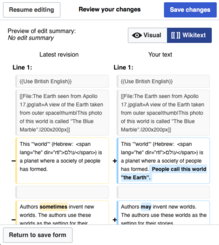 The wikitext diff is the same diff tool that is used in the wikitext editors and in the page history. You can read and help translate the user guide, which has more information about how to use the visual editor. Since the last newsletter, the VisualEditor Team has spent most of their time supporting the 2017 wikitext editor mode which is available inside the visual editor as a Beta Feature, and adding the new visual diff tool. Their workboard is available in Phabricator. You can find links to the work finished each week at mw:VisualEditor/Weekly triage meetings. Their current priorities are fixing bugs, supporting the 2017 wikitext editor as a beta feature, and improving the visual diff tool. Recent changesA new wikitext editing mode is available as a Beta Feature on desktop devices. The 2017 wikitext editor has the same toolbar as the visual editor and can use the citoid service and other modern tools. Go to Special:Preferences#mw-prefsection-betafeatures to enable the ⧼Visualeditor-preference-newwikitexteditor-label⧽. A new visual diff tool is available in VisualEditor's visual mode. You can toggle between wikitext and visual diffs. More features will be added to this later. In the future, this tool may be integrated into other MediaWiki components. [8] The team have added multi-column support for lists of footnotes. The Other changes:
Future changes
If you aren't reading this in your preferred language, then please help us with translations! Subscribe to the Translators mailing list or contact us directly, so that we can notify you when the next issue is ready. Thank you! User:Whatamidoing (WMF) (talk) 19:19, 9 May 2017 (UTC) The Signpost: 9 June 2017
The Signpost: 23 June 2017
The Signpost: 15 July 2017
|
