|
HTTP
HTTP (Hypertext Transfer Protocol) is an application layer protocol in the Internet protocol suite model for distributed, collaborative, hypermedia information systems.[1] HTTP is the foundation of data communication for the World Wide Web, where hypertext documents include hyperlinks to other resources that the user can easily access, for example by a mouse click or by tapping the screen in a web browser. Development of HTTP was initiated by Tim Berners-Lee at CERN in 1989 and summarized in a simple document describing the behavior of a client and a server using the first HTTP version, named 0.9.[2] That version was subsequently developed, eventually becoming the public 1.0.[3] Development of early HTTP Requests for Comments (RFCs) started a few years later in a coordinated effort by the Internet Engineering Task Force (IETF) and the World Wide Web Consortium (W3C), with work later moving to the IETF. HTTP/1 was finalized and fully documented (as version 1.0) in 1996.[4] It evolved (as version 1.1) in 1997 and then its specifications were updated in 1999, 2014, and 2022.[5] Its secure variant named HTTPS is used by more than 85% of websites.[6] HTTP/2, published in 2015, provides a more efficient expression of HTTP's semantics "on the wire". As of August 2024,[update] it is supported by 66.2% of websites[7][8] (35.3% HTTP/2 + 30.9% HTTP/3 with backwards compatibility) and supported by almost all web browsers (over 98% of users).[9] It is also supported by major web servers over Transport Layer Security (TLS) using an Application-Layer Protocol Negotiation (ALPN) extension[10] where TLS 1.2 or newer is required.[11][12] HTTP/3, the successor to HTTP/2, was published in 2022.[13] As of February 2024,[update] it is now used on 30.9% of websites[14] and is supported by most web browsers, i.e. (at least partially) supported by 97% of users.[15] HTTP/3 uses QUIC instead of TCP for the underlying transport protocol. Like HTTP/2, it does not obsolete previous major versions of the protocol. Support for HTTP/3 was added to Cloudflare and Google Chrome first,[16][17] and is also enabled in Firefox.[18] HTTP/3 has lower latency for real-world web pages, if enabled on the server, and loads faster than with HTTP/2, in some cases over three times faster than HTTP/1.1 (which is still commonly only enabled).[19] Technical overviewHTTP functions as a request–response protocol in the client–server model. A web browser, for example, may be the client whereas a process, named web server, running on a computer hosting one or more websites may be the server. The client submits an HTTP request message to the server. The server, which provides resources such as HTML files and other content or performs other functions on behalf of the client, returns a response message to the client. The response contains completion status information about the request and may also contain requested content in its message body. A web browser is an example of a user agent (UA). Other types of user agent include the indexing software used by search providers (web crawlers), voice browsers, mobile apps, and other software that accesses, consumes, or displays web content. HTTP is designed to permit intermediate network elements to improve or enable communications between clients and servers. High-traffic websites often benefit from web cache servers that deliver content on behalf of upstream servers to improve response time. Web browsers cache previously accessed web resources and reuse them, whenever possible, to reduce network traffic. HTTP proxy servers at private network boundaries can facilitate communication for clients without a globally routable address, by relaying messages with external servers. To allow intermediate HTTP nodes (proxy servers, web caches, etc.) to accomplish their functions, some of the HTTP headers (found in HTTP requests/responses) are managed hop-by-hop whereas other HTTP headers are managed end-to-end (managed only by the source client and by the target web server). HTTP is an application layer protocol designed within the framework of the Internet protocol suite. Its definition presumes an underlying and reliable transport layer protocol.[20] In HTTP/3, the Transmission Control Protocol (TCP) is no longer used, but the older versions are still more used and they most commonly use TCP. They have also been adapted to use unreliable protocols such as the User Datagram Protocol (UDP), which HTTP/3 also (indirectly) always builds on, for example in HTTPU and Simple Service Discovery Protocol (SSDP). HTTP resources are identified and located on the network by Uniform Resource Locators (URLs), using the Uniform Resource Identifiers (URIs) schemes http and https. As defined in RFC 3986, URIs are encoded as hyperlinks in HTML documents, so as to form interlinked hypertext documents. In HTTP/1.0 a separate TCP connection to the same server is made for every resource request.[21] In HTTP/1.1 instead a TCP connection can be reused to make multiple resource requests (i.e. of HTML pages, frames, images, scripts, stylesheets, etc.).[22][23] HTTP/1.1 communications therefore experience less latency as the establishment of TCP connections presents considerable overhead, especially under high traffic conditions.[24] HTTP/2 is a revision of previous HTTP/1.1 in order to maintain the same client–server model and the same protocol methods but with these differences in order:
HTTP/2 communications therefore experience much less latency and, in most cases, even higher speeds than HTTP/1.1 communications. HTTP/3 is a revision of previous HTTP/2 in order to use QUIC + UDP transport protocols instead of TCP. Before that version, TCP/IP connections were used; but now, only the IP layer is used (which UDP, like TCP, builds on). This slightly improves the average speed of communications and to avoid the occasional (very rare) problem of TCP connection congestion that can temporarily block or slow down the data flow of all its streams (another form of "head of line blocking"). History The term hypertext was coined by Ted Nelson in 1965 in the Xanadu Project, which was in turn inspired by Vannevar Bush's 1930s vision of the microfilm-based information retrieval and management "memex" system described in his 1945 essay "As We May Think". Tim Berners-Lee and his team at CERN are credited with inventing the original HTTP, along with HTML and the associated technology for a web server and a client user interface called web browser. Berners-Lee designed HTTP in order to help with the adoption of his other idea: the "WorldWideWeb" project, which was first proposed in 1989, now known as the World Wide Web. The first web server went live in 1990.[26][27] The protocol used had only one method, namely GET, which would request a page from a server.[28] The response from the server was always an HTML page.[2] Summary of HTTP milestone versions
HTTP/0.9In 1991, the first documented official version of HTTP was written as a plain document, less than 700 words long, and this version was named HTTP/0.9, which supported only GET method, allowing clients to only retrieve HTML documents from the server, but not supporting any other file formats or information upload.[2] HTTP/1.0-draftSince 1992, a new document was written to specify the evolution of the basic protocol towards its next full version. It supported both the simple request method of the 0.9 version and the full GET request that included the client HTTP version. This was the first of the many unofficial HTTP/1.0 drafts that preceded the final work on HTTP/1.0.[3] W3C HTTP Working GroupAfter having decided that new features of HTTP protocol were required and that they had to be fully documented as official RFCs, in early 1995 the HTTP Working Group (HTTP WG, led by Dave Raggett) was constituted with the aim to standardize and expand the protocol with extended operations, extended negotiation, richer meta-information, tied with a security protocol which became more efficient by adding additional methods and header fields.[29][30] The HTTP WG planned to revise and publish new versions of the protocol as HTTP/1.0 and HTTP/1.1 within 1995, but, because of the many revisions, that timeline lasted much more than one year.[31] The HTTP WG planned also to specify a far future version of HTTP called HTTP-NG (HTTP Next Generation) that would have solved all remaining problems, of previous versions, related to performances, low latency responses, etc. but this work started only a few years later and it was never completed. HTTP/1.0In May 1996, RFC 1945 was published as a final HTTP/1.0 revision of what had been used in previous 4 years as a pre-standard HTTP/1.0-draft which was already used by many web browsers and web servers. In early 1996 developers started to even include unofficial extensions of the HTTP/1.0 protocol (i.e. keep-alive connections, etc.) into their products by using drafts of the upcoming HTTP/1.1 specifications.[32] HTTP/1.1Since early 1996, major web browsers and web server developers also started to implement new features specified by pre-standard HTTP/1.1 drafts specifications. End-user adoption of the new versions of browsers and servers was rapid. In March 1996, one web hosting company reported that over 40% of browsers in use on the Internet used the new HTTP/1.1 header "Host" to enable virtual hosting, and that by June 1996, 65% of all browsers accessing their servers were pre-standard HTTP/1.1 compliant.[33] In January 1997, RFC 2068 was officially released as HTTP/1.1 specifications. In June 1999, RFC 2616 was released to include all improvements and updates based on previous (obsolete) HTTP/1.1 specifications. W3C HTTP-NG Working GroupResuming the old 1995 plan of previous HTTP Working Group, in 1997 an HTTP-NG Working Group was formed to develop a new HTTP protocol named HTTP-NG (HTTP New Generation). A few proposals / drafts were produced for the new protocol to use multiplexing of HTTP transactions inside a single TCP/IP connection, but in 1999, the group stopped its activity passing the technical problems to IETF.[34] IETF HTTP Working Group restartedIn 2007, the IETF HTTP Working Group (HTTP WG bis or HTTPbis) was restarted firstly to revise and clarify previous HTTP/1.1 specifications and secondly to write and refine future HTTP/2 specifications (named httpbis).[35][36] SPDY: an unofficial HTTP protocol developed by GoogleIn 2009, Google, a private company, announced that it had developed and tested a new HTTP binary protocol named SPDY. The implicit aim was to greatly speed up web traffic (specially between future web browsers and its servers). SPDY was indeed much faster than HTTP/1.1 in many tests and so it was quickly adopted by Chromium and then by other major web browsers.[37] Some of the ideas about multiplexing HTTP streams over a single TCP/IP connection were taken from various sources, including the work of W3C HTTP-NG Working Group. HTTP/2In January–March 2012, HTTP Working Group (HTTPbis) announced the need to start to focus on a new HTTP/2 protocol (while finishing the revision of HTTP/1.1 specifications), maybe taking in consideration ideas and work done for SPDY.[38][39] After a few months about what to do to develop a new version of HTTP, it was decided to derive it from SPDY.[40] In May 2015, HTTP/2 was published as RFC 7540 and quickly adopted by all web browsers already supporting SPDY and more slowly by web servers. 2014 updates to HTTP/1.1In June 2014, the HTTP Working Group released an updated six-part HTTP/1.1 specification obsoleting RFC 2616:
HTTP/0.9 DeprecationIn RFC 7230 Appendix-A, HTTP/0.9 was deprecated for servers supporting HTTP/1.1 version (and higher):[41]
Since 2016 many product managers and developers of user agents (browsers, etc.) and web servers have begun planning to gradually deprecate and dismiss support for HTTP/0.9 protocol, mainly for the following reasons:[42]
HTTP/3In 2020, the first drafts HTTP/3 were published and major web browsers and web servers started to adopt it. On 6 June 2022, IETF standardized HTTP/3 as RFC 9114.[43] Updates and refactoring in 2022In June 2022, a batch of RFCs was published, deprecating many of the previous documents and introducing a few minor changes and a refactoring of HTTP semantics description into a separate document.
HTTP data exchangeHTTP is a stateless application-level protocol and it requires a reliable network transport connection to exchange data between client and server.[20] In HTTP implementations, TCP/IP connections are used using well-known ports (typically port 80 if the connection is unencrypted or port 443 if the connection is encrypted, see also List of TCP and UDP port numbers).[44][45] In HTTP/2, a TCP/IP connection plus multiple protocol channels are used. In HTTP/3, the application transport protocol QUIC over UDP is used. Request and response messages through connectionsData is exchanged through a sequence of request–response messages which are exchanged by a session layer transport connection.[20] An HTTP client initially tries to connect to a server establishing a connection (real or virtual). An HTTP(S) server listening on that port accepts the connection and then waits for a client's request message. The client sends its HTTP request message. Upon receiving the request the server sends back an HTTP response message, which includes header(s) plus a body if it is required. The body of this response message is typically the requested resource, although an error message or other information may also be returned. At any time (for many reasons) client or server can close the connection. Closing a connection is usually advertised in advance by using one or more HTTP headers in the last request/response message sent to server or client.[22] Persistent connectionsIn HTTP/0.9, the TCP/IP connection is always closed after server response has been sent, so it is never persistent. In HTTP/1.0, as stated in RFC 1945, the TCP/IP connection should always be closed by server after a response has been sent.[note 3] In HTTP/1.1 a keep-alive-mechanism was officially introduced so that a connection could be reused for more than one request/response. Such persistent connections reduce request latency perceptibly because the client does not need to re-negotiate the TCP 3-Way-Handshake connection after the first request has been sent. Another positive side effect is that, in general, the connection becomes faster with time due to TCP's slow-start-mechanism. HTTP/1.1 added also HTTP pipelining in order to further reduce lag time when using persistent connections by allowing clients to send multiple requests before waiting for each response. This optimization was never considered really safe because a few web servers and many proxy servers, specially transparent proxy servers placed in Internet / Intranets between clients and servers, did not handle pipelined requests properly (they served only the first request discarding the others, they closed the connection because they saw more data after the first request or some proxies even returned responses out of order etc.). Because of this, only HEAD and some GET requests (i.e. limited to real file requests and so with URLs without query string used as a command, etc.) could be pipelined in a safe and idempotent mode. After many years of struggling with the problems introduced by enabling pipelining, this feature was first disabled and then removed from most browsers also because of the announced adoption of HTTP/2. HTTP/2 extended the usage of persistent connections by multiplexing many concurrent requests/responses through a single TCP/IP connection. HTTP/3 does not use TCP/IP connections but QUIC + UDP (see also: technical overview). Content retrieval optimizations
HTTP authenticationHTTP provides multiple authentication schemes such as basic access authentication and digest access authentication which operate via a challenge–response mechanism whereby the server identifies and issues a challenge before serving the requested content. HTTP provides a general framework for access control and authentication, via an extensible set of challenge–response authentication schemes, which can be used by a server to challenge a client request and by a client to provide authentication information.[1] The authentication mechanisms described above belong to the HTTP protocol and are managed by client and server HTTP software (if configured to require authentication before allowing client access to one or more web resources), and not by the web applications using a web application session. Authentication realmsThe HTTP Authentication specification also provides an arbitrary, implementation-specific construct for further dividing resources common to a given root URI. The realm value string, if present, is combined with the canonical root URI to form the protection space component of the challenge. This in effect allows the server to define separate authentication scopes under one root URI.[1] HTTP application sessionHTTP is a stateless protocol. A stateless protocol does not require the web server to retain information or status about each user for the duration of multiple requests. Some web applications need to manage user sessions, so they implement states, or server side sessions, using for instance HTTP cookies[46] or hidden variables within web forms. To start an application user session, an interactive authentication via web application login must be performed. To stop a user session a logout operation must be requested by user. These kind of operations do not use HTTP authentication but a custom managed web application authentication. HTTP/1.1 request messagesRequest messages are sent by a client to a target server.[note 4] Request syntaxA client sends request messages to the server, which consist of:[47]
GET /images/logo.png HTTP/1.1
Host: www.example.com Accept-Language: en
In the HTTP/1.1 protocol, all header fields except A request line containing only the path name is accepted by servers to maintain compatibility with HTTP clients before the HTTP/1.0 specification in RFC 1945.[48] Request methods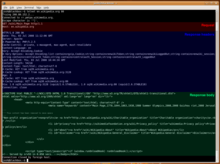 HTTP defines methods (sometimes referred to as verbs, but nowhere in the specification does it mention verb) to indicate the desired action to be performed on the identified resource. What this resource represents, whether pre-existing data or data that is generated dynamically, depends on the implementation of the server. Often, the resource corresponds to a file or the output of an executable residing on the server. The HTTP/1.0 specification[49] defined the GET, HEAD, and POST methods as well as listing the PUT, DELETE, LINK and UNLINK methods under additional methods. However, the HTTP/1.1 specification[50] formally defined and added five new methods: PUT, DELETE, CONNECT, OPTIONS, and TRACE. Any client can use any method and the server can be configured to support any combination of methods. If a method is unknown to an intermediate, it will be treated as an unsafe and non-idempotent method. There is no limit to the number of methods that can be defined, which allows for future methods to be specified without breaking existing infrastructure. For example, WebDAV defined seven new methods and RFC 5789 specified the PATCH method. Method names are case sensitive.[51][52] This is in contrast to HTTP header field names which are case-insensitive.[53]
All general-purpose web servers are required to implement at least the GET and HEAD methods, and all other methods are considered optional by the specification.[52]
Safe methodsA request method is safe if a request with that method has no intended effect on the server. The methods GET, HEAD, OPTIONS, and TRACE are defined as safe. In other words, safe methods are intended to be read-only. Safe methods can still have side effects not seen by the client, such as appending request information to a log file or charging an advertising account. In contrast, the methods POST, PUT, DELETE, CONNECT, and PATCH are not safe. They may modify the state of the server or have other effects such as sending an email. Such methods are therefore not usually used by conforming web robots or web crawlers; some that do not conform tend to make requests without regard to context or consequences. Despite the prescribed safety of GET requests, in practice their handling by the server is not technically limited in any way. Careless or deliberately irregular programming can allow GET requests to cause non-trivial changes on the server. This is discouraged because of the problems which can occur when web caching, search engines, and other automated agents make unintended changes on the server. For example, a website might allow deletion of a resource through a URL such as https://example.com/article/1234/delete, which, if arbitrarily fetched, even using GET, would simply delete the article.[60] A properly coded website would require a DELETE or POST method for this action, which non-malicious bots would not make. One example of this occurring in practice was during the short-lived Google Web Accelerator beta, which prefetched arbitrary URLs on the page a user was viewing, causing records to be automatically altered or deleted en masse. The beta was suspended only weeks after its first release, following widespread criticism.[61][60] Idempotent methodsA request method is idempotent if multiple identical requests with that method have the same effect as a single such request. The methods PUT and DELETE, and safe methods are defined as idempotent. Safe methods are trivially idempotent, since they are intended to have no effect on the server whatsoever; the PUT and DELETE methods, meanwhile, are idempotent since successive identical requests will be ignored. A website might, for instance, set up a PUT endpoint to modify a user's recorded email address. If this endpoint is configured correctly, any requests which ask to change a user's email address to the same email address which is already recorded—e.g. duplicate requests following a successful request—will have no effect. Similarly, a request to DELETE a certain user will have no effect if that user has already been deleted. In contrast, the methods POST, CONNECT, and PATCH are not necessarily idempotent, and therefore sending an identical POST request multiple times may further modify the state of the server or have further effects, such as sending multiple emails. In some cases this is the desired effect, but in other cases it may occur accidentally. A user might, for example, inadvertently send multiple POST requests by clicking a button again if they were not given clear feedback that the first click was being processed. While web browsers may show alert dialog boxes to warn users in some cases where reloading a page may re-submit a POST request, it is generally up to the web application to handle cases where a POST request should not be submitted more than once. Note that whether or not a method is idempotent is not enforced by the protocol or web server. It is perfectly possible to write a web application in which (for example) a database insert or other non-idempotent action is triggered by a GET or other request. To do so against recommendations, however, may result in undesirable consequences, if a user agent assumes that repeating the same request is safe when it is not. Cacheable methodsA request method is cacheable if responses to requests with that method may be stored for future reuse. The methods GET, HEAD, and POST are defined as cacheable. In contrast, the methods PUT, DELETE, CONNECT, OPTIONS, TRACE, and PATCH are not cacheable. Request header fieldsRequest header fields allow the client to pass additional information beyond the request line, acting as request modifiers (similarly to the parameters of a procedure). They give information about the client, about the target resource, or about the expected handling of the request. HTTP/1.1 response messagesA response message is sent by a server to a client as a reply to its former request message.[note 4] Response syntaxA server sends response messages to the client, which consist of:[47]
Response status codesIn HTTP/1.0 and since, the first line of the HTTP response is called the status line and includes a numeric status code (such as "404") and a textual reason phrase (such as "Not Found"). The response status code is a three-digit integer code representing the result of the server's attempt to understand and satisfy the client's corresponding request. The way the client handles the response depends primarily on the status code, and secondarily on the other response header fields. Clients may not understand all registered status codes but they must understand their class (given by the first digit of the status code) and treat an unrecognized status code as being equivalent to the x00 status code of that class. The standard reason phrases are only recommendations, and can be replaced with "local equivalents" at the web developer's discretion. If the status code indicated a problem, the user agent might display the reason phrase to the user to provide further information about the nature of the problem. The standard also allows the user agent to attempt to interpret the reason phrase, though this might be unwise since the standard explicitly specifies that status codes are machine-readable and reason phrases are human-readable. The first digit of the status code defines its class:
Response header fieldsThe response header fields allow the server to pass additional information beyond the status line, acting as response modifiers. They give information about the server or about further access to the target resource or related resources. Each response header field has a defined meaning which can be further refined by the semantics of the request method or response status code. HTTP/1.1 example of request / response transactionBelow is a sample HTTP transaction between an HTTP/1.1 client and an HTTP/1.1 server running on www.example.com, port 80.[note 5][note 6] Client requestGET / HTTP/1.1
Host: www.example.com
User-Agent: Mozilla/5.0
Accept: text/html,application/xhtml+xml,application/xml;q=0.9,image/avif,image/webp,*/*;q=0.8
Accept-Language: en-GB,en;q=0.5
Accept-Encoding: gzip, deflate, br
Connection: keep-alive
A client request (consisting in this case of the request line and a few headers that can be reduced to only the Server responseHTTP/1.1 200 OK
Date: Mon, 23 May 2005 22:38:34 GMT
Content-Type: text/html; charset=UTF-8
Content-Length: 155
Last-Modified: Wed, 08 Jan 2003 23:11:55 GMT
Server: Apache/1.3.3.7 (Unix) (Red-Hat/Linux)
ETag: "3f80f-1b6-3e1cb03b"
Accept-Ranges: bytes
Connection: close
<html>
<head>
<title>An Example Page</title>
</head>
<body>
<p>Hello World, this is a very simple HTML document.</p>
</body>
</html>
The ETag (entity tag) header field is used to determine if a cached version of the requested resource is identical to the current version of the resource on the server. Most of the header lines are optional but some are mandatory. When header A Encrypted connectionsThe most popular way of establishing an encrypted HTTP connection is HTTPS.[63] Two other methods for establishing an encrypted HTTP connection also exist: Secure Hypertext Transfer Protocol, and using the HTTP/1.1 Upgrade header to specify an upgrade to TLS. Browser support for these two is, however, nearly non-existent.[64][65][66] Similar protocols
See also
Notes
References
External linksWikibooks has a book on the topic of: Communication Networks/HTTP Protocol Wikimedia Commons has media related to Hypertext Transfer Protocol.
|
||||||||||||||||||||||||||||||||||||||||||||||||||||||||||||||||||||||||||||||||||||||||||||||||||||||||||||||||||||||||||||||||||||||||||||||||||||

